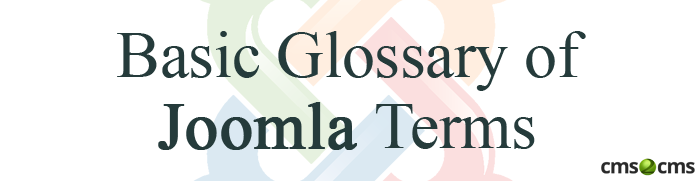Joomla! is currently listed as one of the most powerful and beloved web development and management systems out there. But like any other system, it has its own glossary of special terms that often leaves beginners at a loss for words. Here’s a basic list of the most used Joomla! terms and phrases that will help you learn how to manage a platform properly.
Joomla! terminology makes the platform even more complicated than it indeed is. There are a lot of words that may get you confused, frustrated and bitter if you’ve never heard about them before. Knowing how to understand the terms used in Joomla! can be a big help to make the process of getting comfortable with the platform trouble- and stress-free. So, let’s get started.
Frontend – is a “public” part of a site to which users have an access. Readers or customers may navigate a website in order to read its content and visitors might log in to perform some kind of action (e.g. to create some content or to participate in a forum discussion). The “behind scenes” part of a website is called a Backend. It is an area where administrators log in to orchestrate (organize) a website, to create and edit a content and perform some other strategic functions.

Extension – is an add-on to Joomla! that aims to extend the core functionality of the platform and give it the ability to do something it cannot. Here are five types of extensions for Joomla!: Components, Modules, Plugins, Templates, and Languages. Each of these extensions handle specific functionality. Knowing how to find, install, configure, and use extensions is a key Joomla! skill.
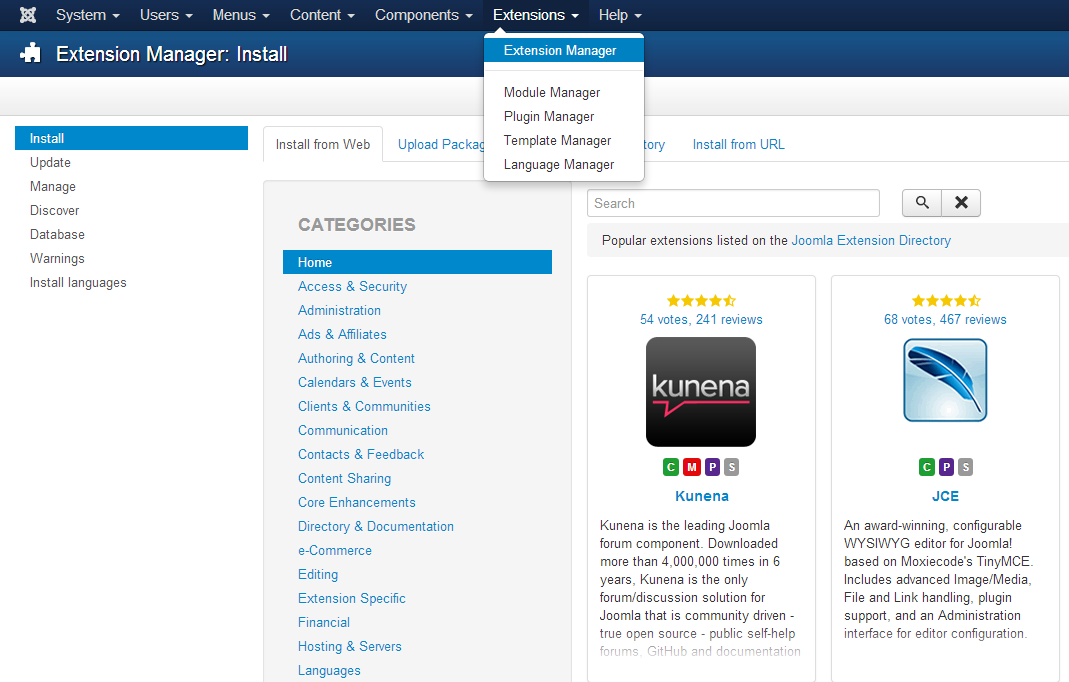
Component – is the largest and most complex extension of the platform. It is often treated as a full-blown application or a core element of the platform that helps to manage a Joomla!-powered website. The ability to add components to a Joomla! presents a lot of power and makes it relatively easier to develop a feature-rich website.
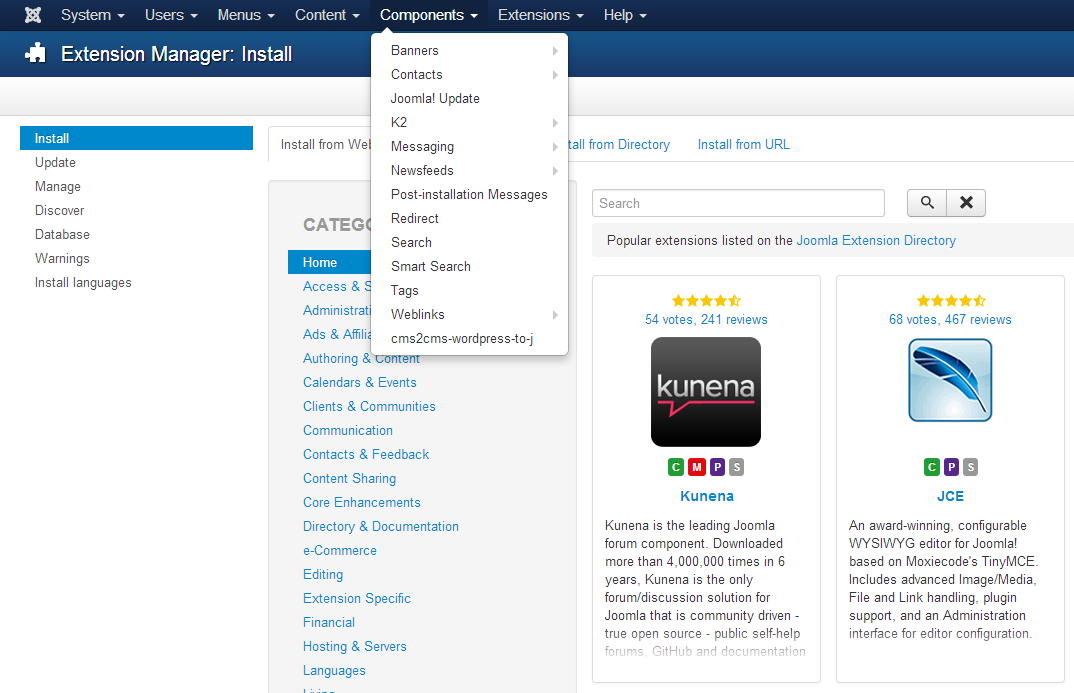
Module – is more lightweight but less powerful extension used for page rendering. In easier words, it is a small piece of functionality designed to present information in a site. They can appear a number of times, on a number of pages in various positions. By default Joomla! comes packed with some modules (such as banners, breadcrumbs, latest news, login, newsflash, poll, random image and others).

Plugin (formerly called “Mambot”) – is a part of a Joomla! website that performs a specific function. While components and modules are quite easy to understand because you can see them, plugins are normally hidden away doing their job in the background. To reflect it – a special type of WYSIWYG editor that accepts data from users as they edit the text and that passes data to Joomla as well.

Menu – is a navigation system of a Joomla! site. Most people think of a menu as a list of pages – however, the “menu” section of the Joomla! is where you decide which modules and components will be on each page.

Toolbar – is a pre-arranged list of command buttons that allow users to control programming functions. When navigating an administration part of a Joomla! website you will definitely access toolbars. There are two different types of toolbars: the ones placed in items managers and the ones available when editing items.

Final Words:
Despite the fact that all these things all seem quite obvious for those who are familiar with Joomla!, but if you’re just starting out, it will definitely take some time to get your head around what they all do – hopefully we’ve helped a bit…
In case you wish to put your current web project a step forward with Joomla! – take this excellent opportunity and switch to Joomla! with no hesitations at all.