Choosing a CMS for your blog is a tough choice. Fans of each platform are trying to persuade the whole world that their favorite CMS is the best for everyone. However, they forget to keep in mind that for a successful web project you don’t need “the best CMS in the world” (which actually doesn’t exist), but rather – a platform that would most fully meet exactly your personal requirements.
When it comes to a perfect choice, our advice is to get a clear vision of your whole project. Think over what you can’t do without and what to stay away from. For a start, answer the following questions:
- what is the purpose of your website?
- what functions would you like it to have?
- what is your current level of expertise in website management?
- how much are you ready to spend on the website support?
Now, when the answers are ready, read this post that shows the comparison between the two prominent CMSs – Medium and WordPress. Let’s see how good they are.
General Overview
WordPress has long been known as a publishing or blogging platform. Nowadays, a lot of users still believe it is used just for blogging. Definitely, that’s not true. Since 2003, WordPress has grown into a real CMS – content management system, and it possesses a whole range of features to be called one.
Medium’s got 3 years yet, though it’s shutdown seems to be on the horizon. It is an easy to use publishing platform that allows to share ideas and stories globally. It provides extensive opportunities for creating a blog with no complications, even if you’re not an expertise in this area.
Usability
WordPress is often treated as the most easy-to-use CMS available. It is really quite simple to get started in a split of minutes, even for a non-technical user. It concerns the basic site – however, when it comes to making your site correspond to your specific requirements – there’s definitely some more work required. Once, you master (in fact, it’s not so complicated) WP customization methods – a plenty of new possibilities will be opened before you so that the sky’s the only limit.
In contrast, Medium calls for almost no efforts to be used successfully. For a beginner, mastering the basic functions requires less learning than WordPress, ‘cos there are not so many plugins to install, no themes, and no design customization to apply. A user with no experience may find this CMS quite simple and straightforward, but for a seasoned developer it possibly may seem lacking for a function’s range.
SEO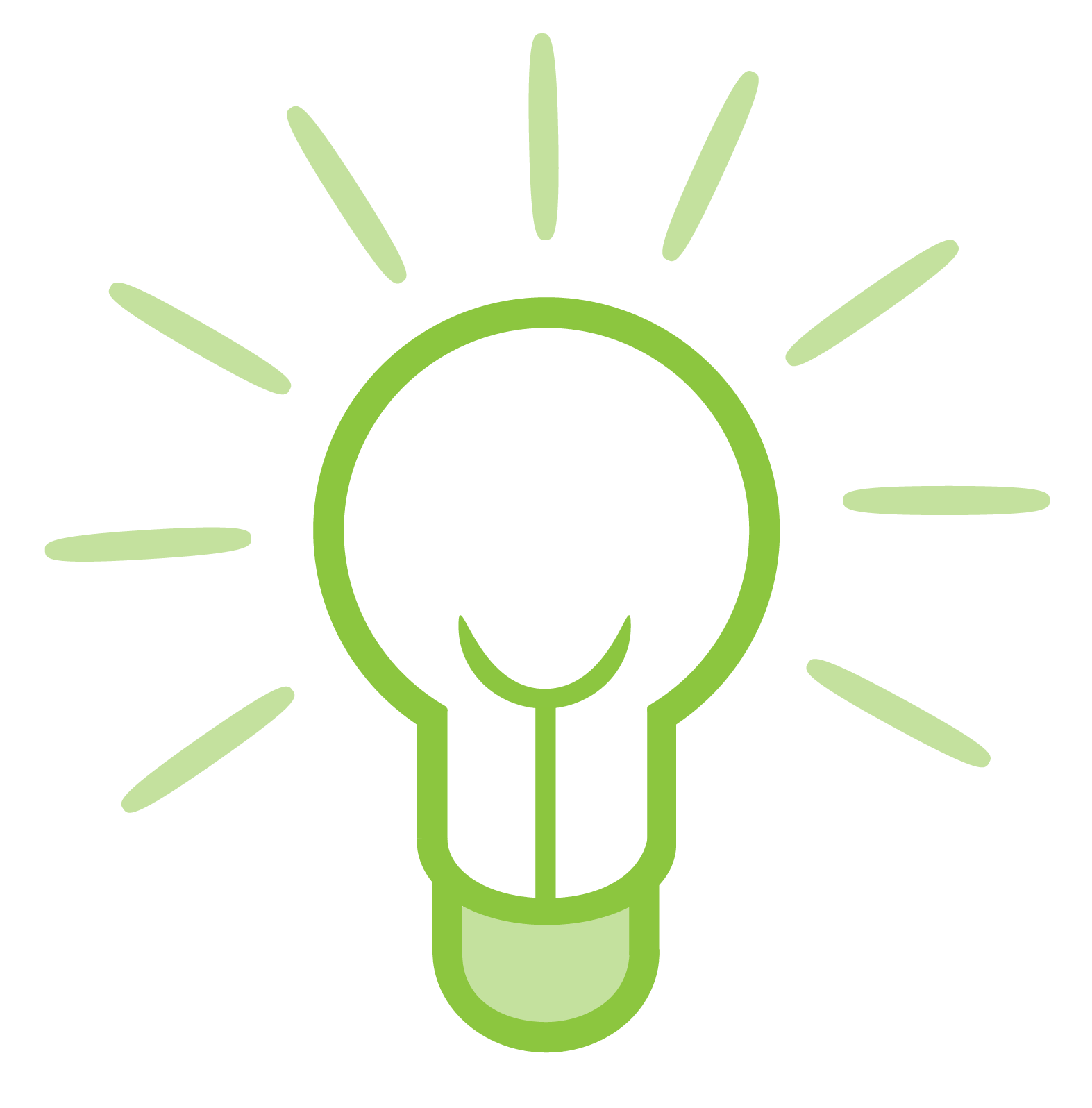
Presently, SEO is an important issue for everyone who has at least a bit ambitions for showing the world their web project.
When it comes to SEO, both Medium and WP are working great with the help of SEO-friendly URLs and sitemaps. The difference here lies in the fact that with WordPress you may get lost because of the abundance of plugins available while in Medium it’s vice versa, but this can be hardly called an issue.
Design & Customisation Opportunities
A few mouse clicks and your WordPress is configured to fit and suit most of your demands and needs. All this happens thanks to multiple addons and plugins that help implementing the most various functions for a website. Besides, WP’s got a wide range of free themes to make your website look and feel as required.
With Medium, however, the variety of commands for an average blog to work with is much more limited. It may be due to the fact that the platform is predetermined to require a unique brand theme. Medium is a frequent choice for non-technical users, for simple small personal blogs due to its simplicity. This creates the demand for the ready-made standards and design.
Conclusion
Mostly, when comparing these 2 CMS solutions, readers view it as a “battle”. Though actually, it all drives to the preferences and demands of each blogger. Both WordPress and Medium are good solutions, and while we can’t name objective reasons why one is better than the other, WP stands up due to its reliability.
To make up your mind, you can try both CMSs (they are both free). In case you’ve already made the choice, and would like to check out WordPress functionality, you can do it with CMS2CMS online service. It provides secure automated Medium to WordPress migration.
Register an account and meet the new face of your site in few minutes! For more details, visit cms2cms.com

