There are 3 scenarios of post-migration domain names switching:
1. You’ve got the same hosting provider on both of your websites, identical domain names, but different target website subdirectory:
Reach your FTP
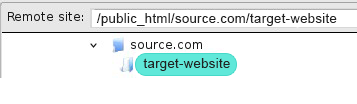
Give some other name to you source site folder (source.com -> abcd.com)

Create a new folder with the same name as the source folder used to be named (source.com)

Move data from the target website folder (abcd.com/target-website) to the previously created one (source.com).
2. You’ve got the same hosting provider but different domain names.
- Log in to your FTP
- Rename your source site and entitle the target site folder with it.
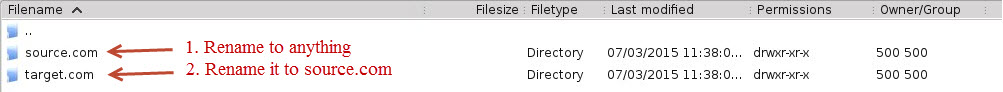
3. You’ve got different source and target websites providers and different domain names.
- Change the target domain name to the source one.
- Enter your source site domain settings.
- Go to DNS management and provide the newly created name servers from target’s hosting provider.
Note:
Your target website will be offline while migrating and for the next 24-72 hours.
Once finished, take your time to change the Name Servers of a domain name:
- Sign in to the admin account of your hosting provider.
- Go to Domains menu (the menu names may vary due to the domain hosting company you’re currently in).
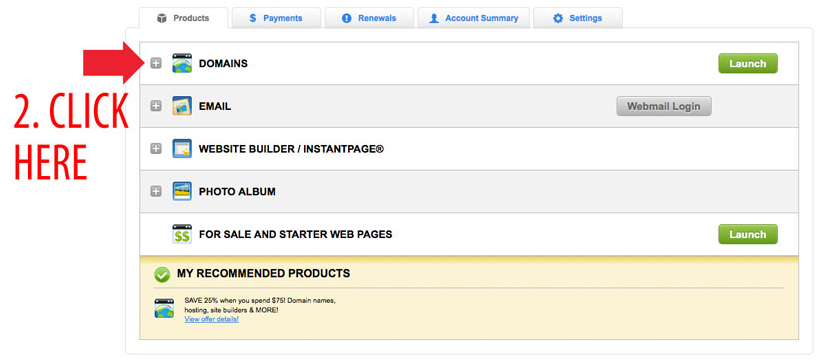
Choose the corresponding domain.
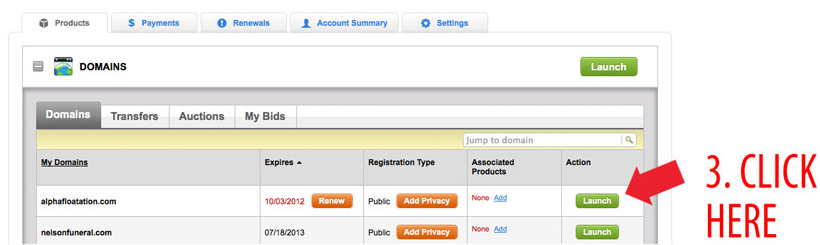
Once, the domain management menu appears – select Set NameServers, under the NameServers name.
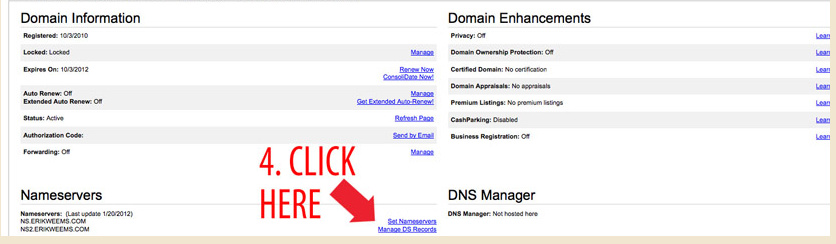
Provide the new name servers into the matching fields.
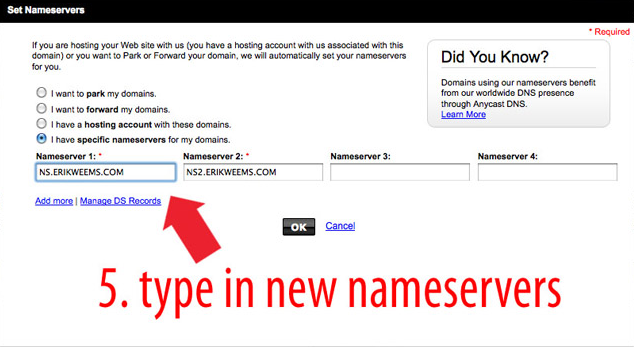
When you buy hosting, there’s an assigned letter with access to FTP, MySQL and NS – just type it. Alternatively, request the hosting provider support for help or read through the hostings FAQ for the information required.
Save the transformations.
